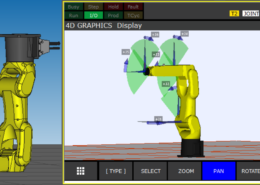
Hello, Is it possible to change to orientation of an inverted mounting robot. I need to see the robot using 4D graphics in the TeachPendant exactly as it phisically mountend. It’s really helpful to easilly jog the robot. Thank you for your help
Sorry, you do not have permission to send message.
Please briefly explain why you feel this question should be reported.
Please briefly explain why you feel this answer should be reported.
Please briefly explain why you feel this user should be reported.
We want to connect the people who have knowledge to the people who need it, to bring together people with different perspectives so they can understand each other better, and to empower everyone to share their knowledge. All that you need is create an account. Join our community. Create your feed, follow your desired categories and users and keep updated.Besides gaining reputation with your questions and answers, you receive badges for being especially helpful. Badges appear on your profile page, questions & answers.Use your eared points to cread freely sticky questions and get answers rapidly.
We want to connect the people who have knowledge to the people who need it, to bring together people with different perspectives so they can understand each other better, and to empower everyone to share their knowledge.
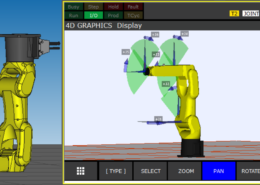
Hello, Is it possible to change to orientation of an inverted mounting robot. I need to see the robot using 4D graphics in the TeachPendant exactly as it phisically mountend. It’s really helpful to easilly jog the robot. Thank you for your help
Hi I have two lists list1 and list2 I want to extract all values that exist in list1 and don’t exist in list2. I tried this code: Read more
You can simly use a for loop with append to list. list1 = ['lion', 'dog', 'cat', 'tiger', 'cat', 'cat', 'zebra'] list2 = ['monkey', 'tiger', 'cow', 'mouse'] my_list = [] for animal in list1: #iterating over list1 if animal not in list2 and animal not in my_list: my_list.append(animal) #add item to tRead more
You can simly use a for loop with append to list.
1 2 3 4 5 6 7 8 9 10 | list1 = ['lion', 'dog', 'cat', 'tiger', 'cat', 'cat', 'zebra'] list2 = ['monkey', 'tiger', 'cow', 'mouse'] my_list = [] for animal in list1: #iterating over list1 if animal not in list2 and animal not in my_list: my_list.append(animal) #add item to the list print(my_list) |
1 2 | my_list = ['lion', 'dog', 'cat', 'zebra'] |
kind regards
See lessHello this code may help you: def flatten_list(original_List): flat_list = [] for sub_list in original_List: for element in sub_list: flat_list.append(element) return flat_list #test original_List=[['a', 'b', 'c', 'd','e'], ['f', 'g', 'h', 'i'], ['j', 'k', 'l'], ['m', 'n', 'o']] print('original listRead more
Hello
this code may help you:
1 2 3 4 5 6 7 8 9 10 11 12 | def flatten_list(original_List): flat_list = [] for sub_list in original_List: for element in sub_list: flat_list.append(element) return flat_list #test original_List=[['a', 'b', 'c', 'd','e'], ['f', 'g', 'h', 'i'], ['j', 'k', 'l'], ['m', 'n', 'o']] print('original list = ', original_List) print('flat list = ', flatten_list(original_List)) |
See less
Hi I have a variables that is declared outsides fucntions. How can I use and change these variables inside function usign Python? thank you
Follow this example to create a variable outside functions, and use it inside the functions: MyVariable = 99 #this is a global variable def changeAndPrint_GlobalVariable(): global MyVariable #use global variable in this function with "global" keyword print('Global variable "MyVariable" before changeRead more
Follow this example to create a variable outside functions, and use it inside the functions:
1 2 3 4 5 6 7 8 9 10 11 12 13 14 15 | MyVariable = 99 #this is a global variable def changeAndPrint_GlobalVariable(): global MyVariable #use global variable in this function with "global" keyword print('Global variable "MyVariable" before change = ', MyVariable) # the global variable is printed MyVariable = 1 #change the value of the global variable is printed print('Global variable "MyVariable" after change = ', MyVariable) # the global variable is printed def changeAndPrint_LocalVariable(): MyVariable = 77 #this is a local variable print('Local variable "MyVariable" = ', MyVariable) #the local variable is printed changeAndPrint_GlobalVariable() #call the function changeAndPrint_LocalVariable() #call the function |
This code will print:
1 2 3 4 | Global variable "MyVariable" before change = 99 Global variable "MyVariable" after change = 1 Local variable "MyVariable" = 77 |
See less
Hi, What is the difference between P_TRING and |P| ladder instruction. and why I should affect a tag below the two instructions? Thanks for replies
Hi, use P_TRIG to monitior everything in the left of this instruction. It turns to ON for one scan when the entire set of logic to the left goes from off to on use -|P| to monitor a single tag. it turns on one scan when the tag goes from off to on. Best regards
Hi,
use P_TRIG to monitior everything in the left of this instruction. It turns to ON for one scan when the entire set of logic to the left goes from off to on
use -|P| to monitor a single tag. it turns on one scan when the tag goes from off to on.
Best regards
See lessI have an excel files which contains many sheets. for evey sheet, the name is equal to name of student. How Sort worksheets by alphabet using vba Excel? thank you
hello, try this code it will help you: Private Sub CommandButton1_Click() Application.ScreenUpdating = False 'disable screen update for performance Dim i, j As Integer Dim SheetsCount As Integer SheetsCount = Sheets.Count For i = 1 To SheetsCount - 1 For j = i + 1 To SheetsCount If Sheets(j).NameRead more
hello,
try this code it will help you:
1 2 3 4 5 6 7 8 9 10 11 12 13 14 15 | Private Sub CommandButton1_Click() Application.ScreenUpdating = False 'disable screen update for performance Dim i, j As Integer Dim SheetsCount As Integer SheetsCount = Sheets.Count For i = 1 To SheetsCount - 1 For j = i + 1 To SheetsCount If Sheets(j).Name < Sheets(i).Name Then Sheets(j).Move before:=Sheets(i) End If Next j Next i Application.ScreenUpdating = True 'enable screen update End Sub |
See less
Hi everyone, I am new in PHP. I have this function which convert all alphabetic characters to uppercase: Read more
Hi, This is the syntax to concatenate strings: $text1 = "hello"; $text2 = "world"; $text = $text1 . ' ' . $text2; For your code, use this: function UppercaseText($text_list) { $GlobalText = ""; $TableSize = sizeof($text_list);; for ($i = 0; $i < $TableSize; $i++) { $BigText[] = strtoupper($text_lRead more
Hi,
This is the syntax to concatenate strings:
1 2 3 4 | $text1 = "hello"; $text2 = "world"; $text = $text1 . ' ' . $text2; |
For your code, use this:
1 2 3 4 5 6 7 8 9 10 11 12 13 14 15 16 | function UppercaseText($text_list) { $GlobalText = ""; $TableSize = sizeof($text_list);; for ($i = 0; $i < $TableSize; $i++) { $BigText[] = strtoupper($text_list[$i]); $GlobalText .= strtoupper($text_list[$i]); if ($i != $TableSize-1) { $GlobalText .= " "; } } //return $BigText; return $GlobalText; } $text_list = ['the', 'train', 'was', 'late']; var_dump(UppercaseText($text_list)); |
Have a good day
See less
Hi, Go to SYSTEM => SYSTEM Variables => CELL_GRP => CELL_GRP_T : you can change the values of XYZ WPR to adjust the mounting in the 4D graphics. It only adjust the view. but please, if you have a inverted mounted robot, You must controlled start => maintenace “mount angle setting” you haRead more
Hi,
Go to SYSTEM => SYSTEM Variables => CELL_GRP => CELL_GRP_T :
you can change the values of XYZ WPR to adjust the mounting in the 4D graphics. It only adjust the view.
but please, if you have a inverted mounted robot, You must controlled start => maintenace
“mount angle setting” you have to choose 180 (Upside down)
Have a nice day
See less