
Hello, Sometimes, my cpu 1515f-2pn goes to “STOP” and I have this message in th log “Data corruption prior to sending to F-IO” The project is developped in Tia portal V16. Event ID : 16#0D:75D6 Thanks for help!
Sorry, you do not have permission to send message.
Please briefly explain why you feel this question should be reported.
Please briefly explain why you feel this answer should be reported.
Please briefly explain why you feel this user should be reported.
We want to connect the people who have knowledge to the people who need it, to bring together people with different perspectives so they can understand each other better, and to empower everyone to share their knowledge. All that you need is create an account. Join our community. Create your feed, follow your desired categories and users and keep updated.Besides gaining reputation with your questions and answers, you receive badges for being especially helpful. Badges appear on your profile page, questions & answers.Use your eared points to cread freely sticky questions and get answers rapidly.
We want to connect the people who have knowledge to the people who need it, to bring together people with different perspectives so they can understand each other better, and to empower everyone to share their knowledge.

Hello, Sometimes, my cpu 1515f-2pn goes to “STOP” and I have this message in th log “Data corruption prior to sending to F-IO” The project is developped in Tia portal V16. Event ID : 16#0D:75D6 Thanks for help!
Hi Everyone! I use a s7-1500 controller. I use MB_CLIENT function to read data from an other PLC. Everything work fine until I make change in my project and download to the PLC. I have error 80A3 and impossible to acknowledge until I make a stop/Run of the plc. Anyone can help me? Best Regards,
Hi Maesa, If you use instances declared in a FB function. Try to use a global instance of MB_clien like this: use a global DB to declare the "ModbusDataconnectParamClient" structure. This will fix your problem and when you download the project, it will not cause problem for MB_client function. hopeRead more
Hi Maesa,
If you use instances declared in a FB function.
Try to use a global instance of MB_clien like this:
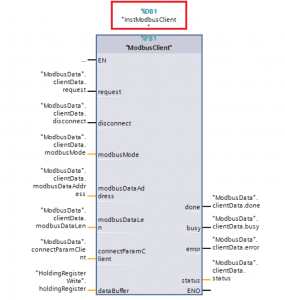
use a global DB to declare the “ModbusDataconnectParamClient” structure.
This will fix your problem and when you download the project, it will not cause problem for MB_client function.
hope this will help you
See lessHello, I have an excel file that is updated automatically from some websites. This files contains products prices. I want to send automatically an email when the price drop under a value. Is there a way How to send email using VBA Excel?How to Send Email in Excel Using VBA? Thanks for your help
Hello, You need to give access Outlook with VBA, you need to activate the Microsoft Outlook Object Library. To activate it, go to Tools in the VBA editor > References. Activate Microsoft Outlook 16.0 Object Library : Then in a module use this subroutine: Sub sendAnEmail(ByRefRead more
Hello,
You need to give access Outlook with VBA, you need to activate the Microsoft Outlook Object Library.
To activate it, go to Tools in the VBA editor > References.
Activate Microsoft Outlook 16.0 Object Library :
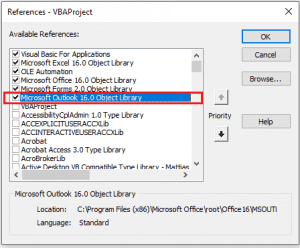
Then in a module use this subroutine:
1 2 3 4 5 6 7 8 9 10 11 12 13 14 15 16 17 18 19 20 | Sub sendAnEmail(ByRef DomainName As String, ByRef SendTo As String, ByRef EmailSubject As String, ByRef EmailBody As String) 'refer to outlook application Dim EmailApp As Outlook.Application Dim Source As String 'launch outlook application Set EmailApp = New Outlook.Application 'refer to a new outlook email Dim EmailItem As Outlook.MailItem 'create a new outlook email Set EmailItem = EmailApp.CreateItem(olMailItem) EmailItem.To = SendTo 'the email adress who the email is sent to EmailItem.Subject = EmailSubject 'write your email subject in this variable EmailItem.HTMLBody = EmailBody Source = ThisWorkbook.FullName 'send the new email EmailItem.Send End Sub |
To test the code, call this code using a buton:
1 2 3 4 5 6 7 8 | Sub testSendEmail() Dim SendTo, EmailSubject, EmailBody As String SendTo = "myemail@example.com" ' put the email adress that will receive the email EmailSubject = "This is a send email test from Excel" ' write your subject EmailBody = "This email is sent from Execl using Microsoft outlook library" ' put the body sendAnEmail DomainName, SendTo, EmailSubject, EmailBody ' call the subroutine by passing the parameters End Sub |
Test:
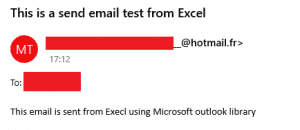
I hope this will help you.
Good luck!
See lessHi, I use a s7-1516f-3 pn/dp cpu and I have one faulty F-DI module with this error: Safety program F-IO channel passivated The diagnostic of the module I have this explanation: Substitute values are used for one or more input/output channels of an F-I/O. Check the diagnostics information of the F-I/O for channel errors (such as wire break, short-circuit, discrepancy error) or F-I/O errors. User ...Read more
Hi Maesa & Yuwaris, Sorry for the late reply. the problem is solved. it was due to discrepancy fault. With best regards
Hi Maesa & Yuwaris,
Sorry for the late reply. the problem is solved.
it was due to discrepancy fault.
With best regards
See lessHi Could please tell me how to add or update SEO Focus keyphrase programmatically? I used this code but it doesn’t work: Read more
Hi, I think Yoast SEO removed metakeywords. Please see this aricle : Meta keywords Why we don't use them - and neither should you use this key instead : _yoast_wpseo_focuskw You can update it like any post meta. This is the syntax: //the value of the focus key word $myFocusKeyword = "focus keyword eRead more
Hi,
I think Yoast SEO removed metakeywords. Please see this aricle :
Meta keywords Why we don’t use them – and neither should you
use this key instead :
_yoast_wpseo_focuskw
You can update it like any post meta. This is the syntax:
1 2 3 4 5 | //the value of the focus key word $myFocusKeyword = "focus keyword example"; //wrtie the value to postmeta key _yoast_wpseo_focuskw $updatedKeyword = update_post_meta($post_id, ‘_yoast_wpseo_focuskw’, $myFocusKeyword); |
I tested it and it works fine.
regards
See lessHello, Please can you tell me how to disable the popup which show system alarm. It appear when an alarm is triggered (door open, emergency stop…). The project is developped using Tia portal V17. It shows up brefielly and disappear. It’s really annoying. Thank you.
Hi, The problem is solved by deleting the screeens from global screens. thanks for everyone
Hi,I am new to VBScript, I am trying to get all the printers status on a network. Is there a script to do that? thank youRead more
here is the code if you need to check if a printer is connected to nework: Set objWMIService = GetObject("winmgmts:\\.\root\cimv2") Set colItems = objWMIService.ExecQuery("SELECT * FROM Win32_Printer WHERE Name = 'HP DeskJet 2720E'") For Each objItem in colItems If objItem.Network = True Then WScripRead more
here is the code if you need to check if a printer is connected to nework:
1 2 3 4 5 6 7 8 9 10 11 | Set objWMIService = GetObject("winmgmts:\\.\root\cimv2") Set colItems = objWMIService.ExecQuery("SELECT * FROM Win32_Printer WHERE Name = 'HP DeskJet 2720E'") For Each objItem in colItems If objItem.Network = True Then WScript.Echo "HP DeskJet is connected to the network" Else WScript.Echo "HP DeskJet is not connected to the network" End If Next |
This script uses the Windows Management Instrumentation (WMI) service to query for printers with the name “HP DeskJet”. It then checks the value of the Network property for each printer to determine whether it is connected to the network. If the Network property is True, the script outputs a message indicating that the printer is connected to the network. If the Network property is False, the script outputs a message indicating that the printer is not connected to the network.
I hope this helps!
See less
Hi, The safety program put your cpu to STOP. The data used to calculate your outputs in the safety program changed between start and end of your safety program (OB123). Please check this siemens guide: https://support.industry.siemens.com/cs/document/22099875/simatic-industrial-software-s7-distributRead more
Hi,
The safety program put your cpu to STOP.
The data used to calculate your outputs in the safety program changed between start and end of your safety program (OB123).
Please check this siemens guide:
https://support.industry.siemens.com/cs/document/22099875/simatic-industrial-software-s7-distributed-safety-configuring-and-programming?dti=0&lc=en-WW
In your error log I can see that the issue is with your %Q430.0 output.
Please check the network where your %Q430.0 output is writen. maybe the data (inputs and other data) used to calculate this output are changed in other tasks.
Best regards
See less